
Preferences...

Try, when connection is available : If this option is selected, program tries to ping (keep connection alive) in determined time intervals when the connection is detected.
Always try to ping : This option tries to make your connection alive by getting data from internet in determined time intervals. It doesn't check that you're connected, it always tries to ping.
Don't try to ping : This option disables super-ping tool.
Ping Interval : This option sets the ping interval. ( 5 seconds, 10 seconds, 30 seconds, 60 seconds) If you have a slow connection, don't set this value to 5 seconds.
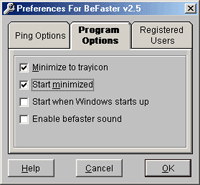
Minimize to trayicon : Use this option, if you want BeFaster to use trayicon instead of taskbar when minimized.
Start minimized : Use this option to start befaster minimized next time.
Start when Windows starts up : Use this option to run BeFaster when windows starts up. This option is recommended while using super-ping tool.
Enable befaster sound : Use this option to play befaster.wav file when befaster starts.
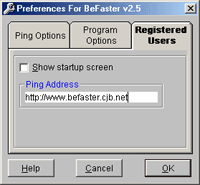
These options (Registered Users) are visible for registered users.
Show startup screen : Use this option to show befaster startup screen. Uncheck this to speed up loading befaster.
Ping Address : Use this to change ping host address. Super-ping tool uses this address. This address is "http://www.befaster.cjb.net" for unregistered users. Suggested value is your isp's home page.